In this article I implement the Navigator and Dynamic View Panel controls of the XPages Extension Library in a similar way to the navigator and views in a frameset of a lotus database open using the lotus client.
- create a lotus database with at least a form, two views and some documents
- create a custom control cc_luni_view with the following code:
<?xml version="1.0" encoding="UTF-8"?> <xp:view xmlns:xp="http://www.ibm.com/xsp/core" xmlns:xe="http://www.ibm.com/xsp/coreex"> <xe:dynamicViewPanel id="dynamicViewPanel1"> <xe:this.data> <xp:dominoView var="view1"> <xp:this.viewName><![CDATA[#{javascript:var currentView = compositeData.viewName; var defaultView = compositeData.defaultViewName; if(currentView==null) return defaultView; else return currentView;}]]></xp:this.viewName> </xp:dominoView> </xe:this.data> </xe:dynamicViewPanel> </xp:view>compositeData.defaultViewName contains the name of the default view, compositeData.viewName contains the name of the view selected from menu (Navigator control)
- in the custom control cc_luni_view add two properties viewName and defaultViewName of type string as in figure
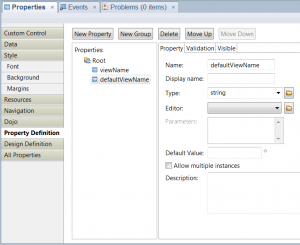
you can access to these properties with the object compositeData (see the code in the previous step)
- create a custom control cc_luni_navigator with the following code
<?xml version="1.0" encoding="UTF-8"?> <xp:view xmlns:xp="http://www.ibm.com/xsp/core" xmlns:xe="http://www.ibm.com/xsp/coreex"> <xe:navigator id="navigator1"> <xe:this.treeNodes> <xe:basicLeafNode label="[put the label of the first view]" submitValue="[put the label of the first view]" /> <xe:basicLeafNode label="[put the label of the second view]" submitValue="[put the label of the second view]" /> </xe:this.treeNodes> <xp:eventHandler event="onItemClick" submit="true" refreshMode="partial" refreshId="dynamicViewPanel1" /> </xe:navigator> </xp:view>
where in place of [put the label of the first view] and [put the label of the second view] you have to put the view names of your database;
this custom control contains the Navigator control, in the tab Design -> Properties -> Navigation Items I created two items of type Basic Node and I set the properties:- label: displayed to the user
- submitValue: in order to set the variable context.getSubmittedValue()
I set an update of the dynamicViewPanel1 control (the view) as in figure
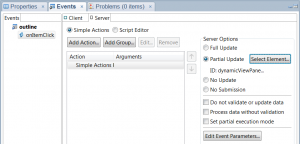
but I have to replace the tag “xe” with “xp” as explained here to avoid the error “The unknown tag xe:eventHandler cannot be used as a control”
- create the custom control cc_luni_layout with the following code
<?xml version="1.0" encoding="UTF-8"?> <xp:view xmlns:xp="http://www.ibm.com/xsp/core" xmlns:xe="http://www.ibm.com/xsp/coreex" xmlns:xc="http://www.ibm.com/xsp/custom"> <xe:applicationLayout id="applicationLayout1"> <xp:callback facetName="facetMiddle" id="facetMiddle" /> <xe:this.facets> <xp:callback facetName="facetLeft" id="facetLeft" xp:key="LeftColumn" /> </xe:this.facets> <xe:this.configuration> <xe:oneuiApplication> <xe:this.footerLinks> <xe:basicContainerNode label="Container 1"> <xe:this.children> <xe:basicLeafNode label="Link 1" href="/" /> <xe:basicLeafNode label="Link 2" href="/" /> </xe:this.children> </xe:basicContainerNode> <xe:basicContainerNode label="Container 2"> <xe:this.children> <xe:basicLeafNode label="Link 1" href="/" /> <xe:basicLeafNode label="Link 2" href="/" /> </xe:this.children> </xe:basicContainerNode> </xe:this.footerLinks> </xe:oneuiApplication> </xe:this.configuration> </xe:applicationLayout> </xp:view>
it is the Application Layout control of the Extension Library
- create a xpage with code:
<?xml version="1.0" encoding="UTF-8"?> <xp:view xmlns:xp="http://www.ibm.com/xsp/core" xmlns:xc="http://www.ibm.com/xsp/custom"> <xc:cc_luni_layout> <xp:this.facets> <xc:cc_luni_navigator xp:key="facetLeft" /> <xc:cc_luni_view xp:key="facetMiddle" viewName="#{javascript:context.getSubmittedValue()}" defaultViewName="[put the default view]" /> </xp:this.facets> </xc:cc_luni_layout> </xp:view>where in place of [put the default view] you have to replace the name of the default view
at Custom Properties of the custom control cc_luni_view I set the two properties passed to the Dynamic View Panel control

Leave a Reply