Tag: eclipse
-
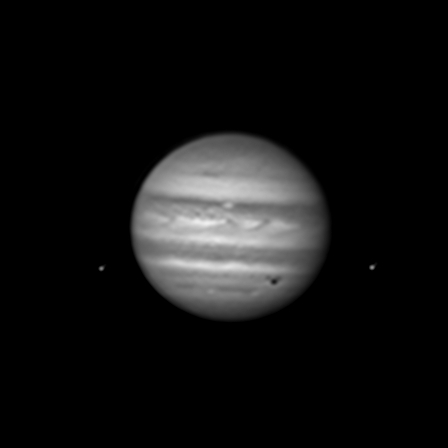
Double eclipse on Jupiter
Jupiter, photographed every 15 minutes on August 25, 2024 between 00:30 and 05:30 UTC when the first eclipse had already begun.I started photographing at 22:30 UTC but the first photos are not good because Jupiter was very low on the horizon, and in the following photos you can see an improvement of the quality of…
-
Javadoc in Eclipse and Android
In Eclipse launching javadoc from menu (Project -> generate javadoc…) if you get the errors: error: package android… does not exist error: cannot find symbol
-
Android XML Editor cannot process this input
If you open an XML document in Eclipse and you get the error “Android XML Editor can not process this input”, you can solve it by opening the preferences (Window menu -> Preferences) and select General -> Editors -> File Associations, highlight *.xml , and choose XM Editor as default editor, and then no more…
-
How to add a file .jar to an Android project in Eclipse
Adding a file .jar from the menu of Eclipse, File -> Properties -> Java Build Path -> Libraries -> Add External JARs…, causes an error, the project compiles but at runtime you get the error “NoClassDefFoundError” as if the file .jar was missing in the project.
